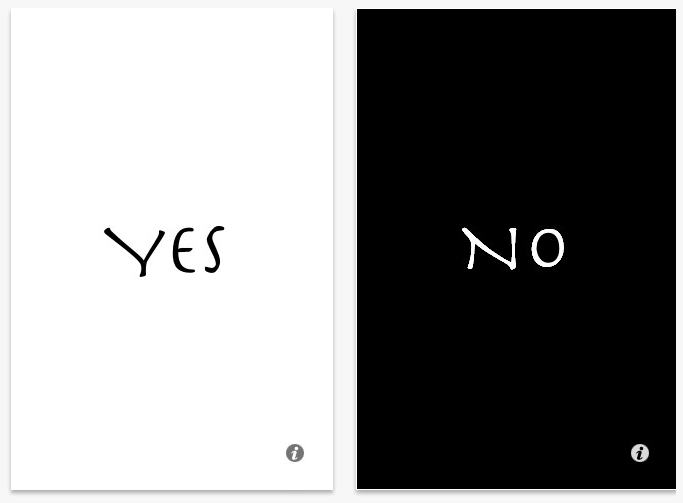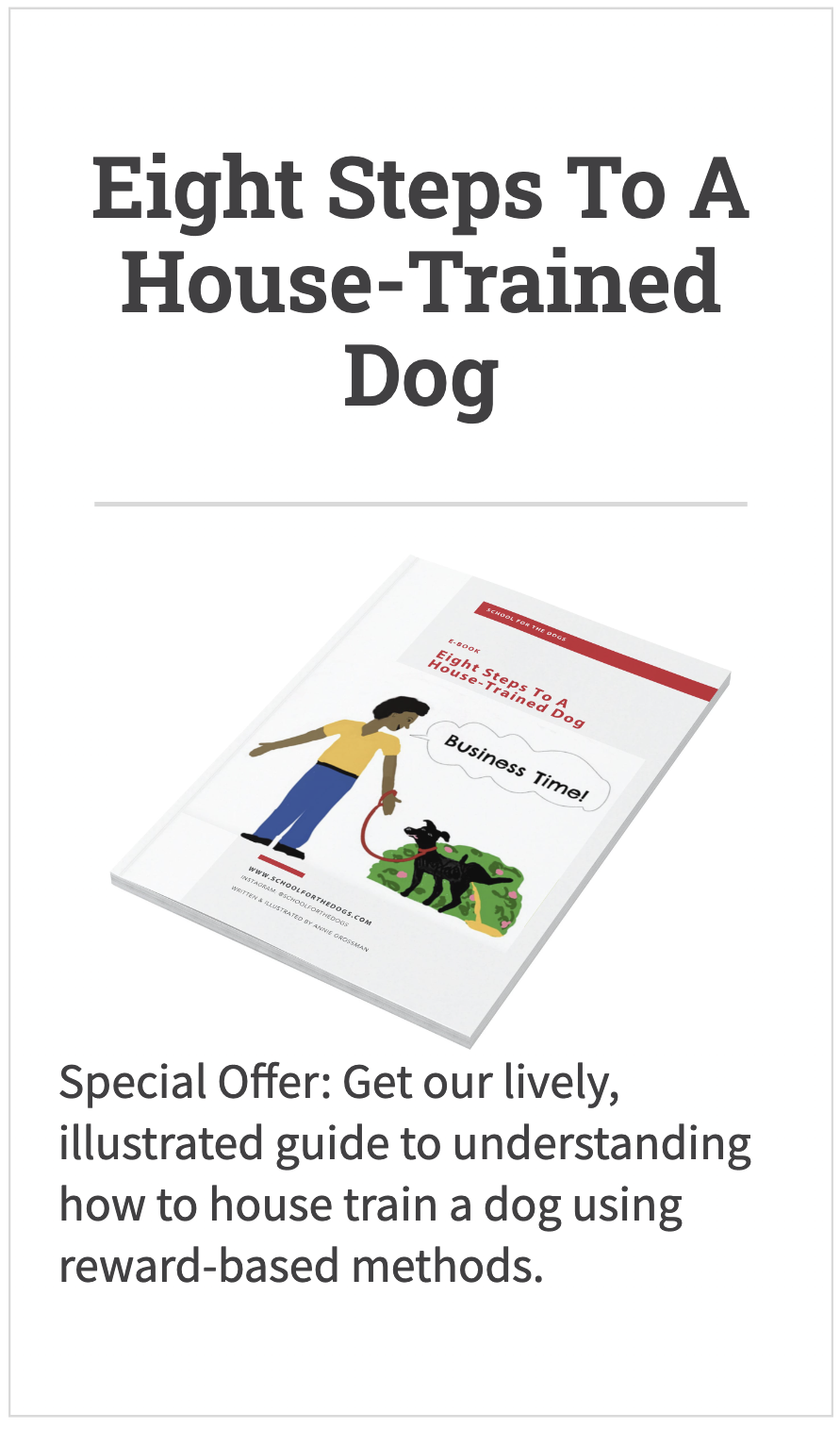12 AugiPad lessons for dogs in NYC
For the last year, Kate and I have been doing something kind of silly around here: We've been teaching dogs to use iPads. Today, The Wall Street Journal put up a video about our efforts.
The idea to do this came to me after I read an a spoof article in TheAwl called The Most Emailed New York Times Article Ever, about an overachieving Ivy League college applicant girl whose hobbies included breeding ibexes, studying Borscht Belt comedy, learning Mandarin, and teaching her dog to use an iPad. Goats, Yiddish jokes and Chinese don't interest me much, but I thought: “I could totally teach my dog to use an iPad.”
Since then, we've shown several dozen dog owners how to manipulate touch screen Apple devices.
I love teaching silly tricks to dogs. It's something that you can do to spend time with your dog and keep him mentally engaged without the need for a lot of space, time or money. And the more silly behaviors your dog can learn to do reliably on cue, the better he'll be at understanding you when you need to teach important stuff.
“Touch” is one of the first “tricks” we teach dogs in our classes. It simply involves communicating to a dog that he can touch something with his nose, and something good will happen — usually that good thing is the sound of a clicker, which is predicts the presence of a small food treat. Teaching a dog that he can affect the outcome of his environment simply by touching something with his nose is a way to build confidence and a way to clue him into the fact that he can get good things out of humans without having to resort to jumping or barking.
There are lots of applications for nose touches. If a dog will reliably touch his nose to your outstretched palm, you can quickly build a really good “come” — just hold out your hand, and your dog will go to it. It's also a way to lead them around a space (they'll follow your hand). And it's a step towards teaching them to close doors, or drawers. Kate, for example, taught her dog Disco to close the door behind her when she is carrying out her laundry.
Teaching a dog to use an iPad can be a step towards generalizing the idea of “touch” — he can learn it can work on objects, not just hands. In her Wall Street Journal article about pets and apps, Sophia Hollander talks about a lot of apps that exist for cats. While I think dogs could actually do some useful things on an iPad, there aren't a lot of apps yet that work well with noses. There are some apps and products out there, like the Belkin “Wemo” that can turn a phone or tablet into a switch to operate, say, your lights or the dish washer, but the buttons in the apps are almost too small for human fingers, let alone dog snouts or paws.
So, instead of useful apps, we currently use apps with big buttons that are easy to push, even if the buttons don't really accomplish much. Timing is everything in dog training, and the fact that a successful touch makes a noise or changes something on the screen can help owners pinpoint the exact moment that the touch occurs. This can then aid them in rewarding the behavior effectively, rather than too early or too late. We usually use a clicker or a marker word like “Yes” to pinpoint the moment a correct behavior occurs, but an app like “YES button” says the word for you.
I also like the app Yes|No, which I call “The Oracle.” It turns the whole button into a screen that randomly generates a white “Yes” screen or a black “No” screen with each touch. If your eight ball is broken and you want your dog to make important life decisions for you, this is the app for you.
For slightly more advanced iPad-loving dogs, we use the app YesNo by Simplified Touch. This one takes a bit more of a precise nose touch, as the dog must touch a button on a specific part of the screen, rather than touching anywhere on the screen.
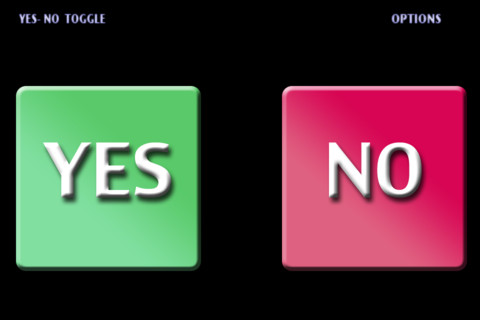
Designed for nonverbal autistic people, you can sub in different words, pictures or sounds for the two different buttons.
My dog is learning to tell the difference between left and right using this app, and black and white. Last October, he used this app to predict the election on the morning news.
But my favorite app of the moment is one called “Big Camera Button,” which turns the entire screen of your iPad or iPhone into a camera button. Turn it around to face the dog, and the moment he touches the screen, he will take a photo of himself. Here are some of the resulting “selfies” our students have taken
iPad self portraits by Jose, Jet, Sasha and Amos
If you'd like to teach your dog to operate your touchscreen device, we will be holding our iDog clinic for four dogs on August 20th at our Gramercy studio. We recommend your dog have a solid hand “touch” prior to class. Signup on our site, or give us a call at 212-353-DOGS.